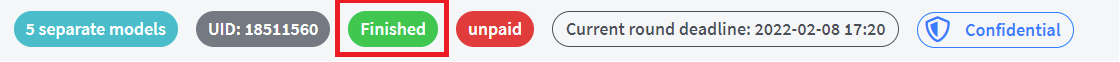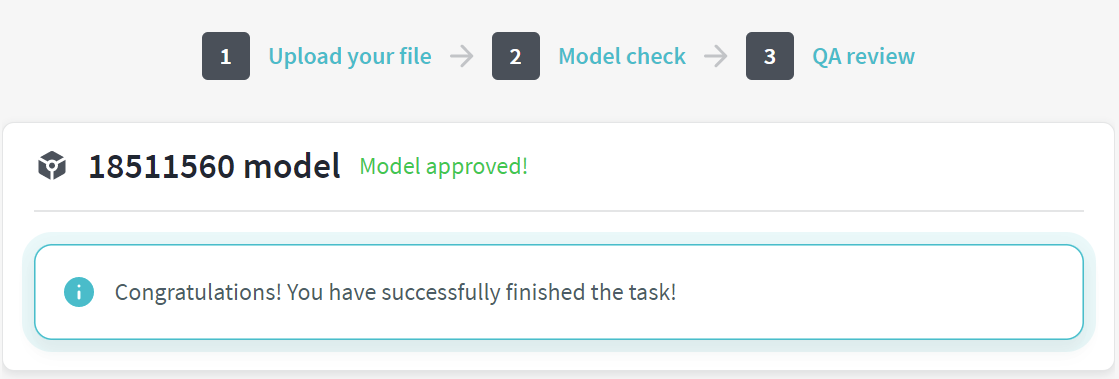Wildcat Modeling Requests (MR) have a few statuses you need to know about. MR status defines where in the production line the task is.
CREATED (READY TO START)
Modeling request (MR) is ready to be picked up by the designer, which means that you can take the task instantly.

ACCEPTED
You have accepted the task, and you are ready to start working on it.

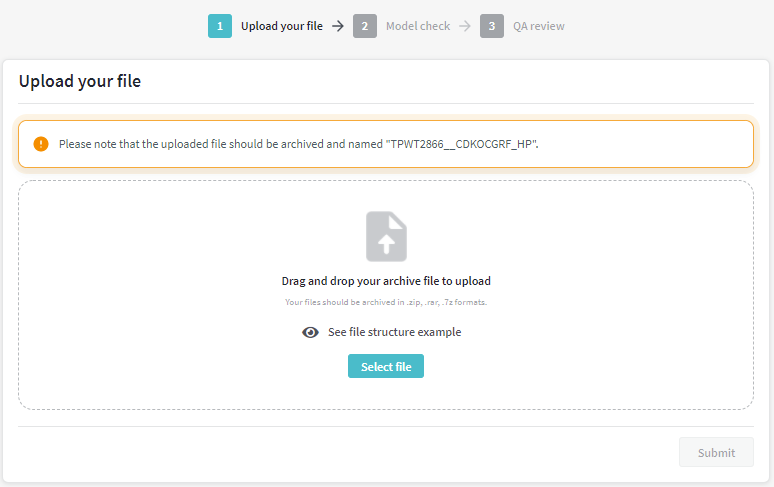
ASSIGNED
This status is similar to ACCEPTED, but in this case, Wildcat admins assigned a Modeling request to you, and you are ready to start working on it. You can decline a given MR task, if you decide that you don’t want it.

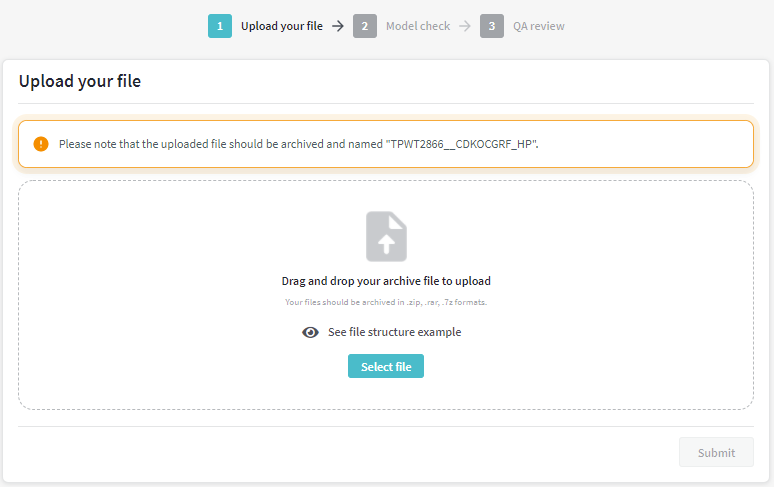
MODEL UPLOADED
This status appears when you successfully upload your model file. In this status, your model is processed by the automatic model errors checking process (checks if your model fits MR technical requirements) and model output generation process. When the process is completed and the system does not find any errors, the MR proceeds to the Model Review stage.

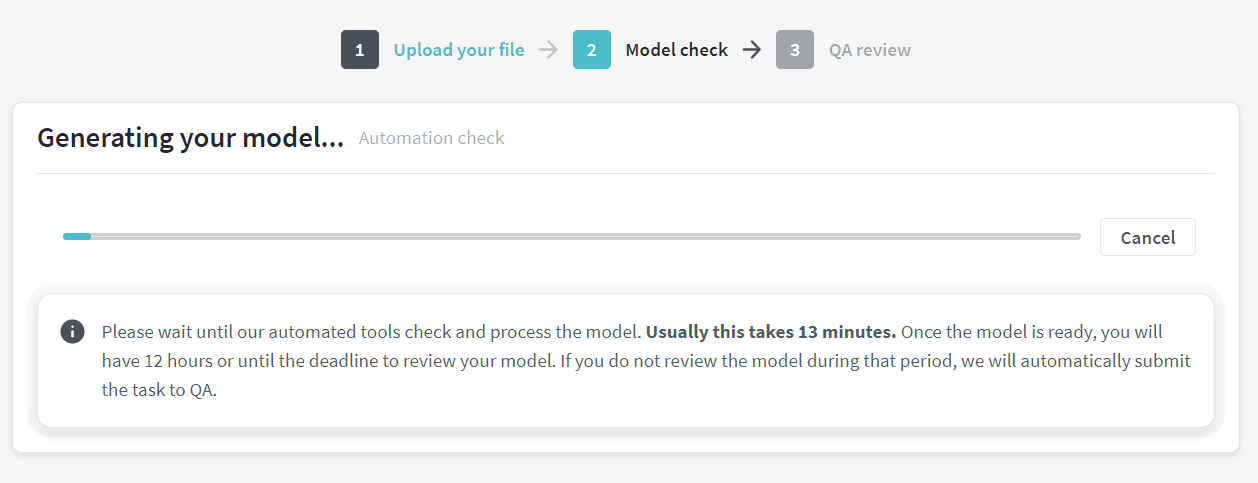
MODEL REVIEW
In this stage, you need to check uploaded models and ensure that the model has a good quality and is good enough, compared to provided reference files. Be aware that the model review stage has 12h deadline. If you do not take any action, the system will automatically submit your model to QA after the deadline.
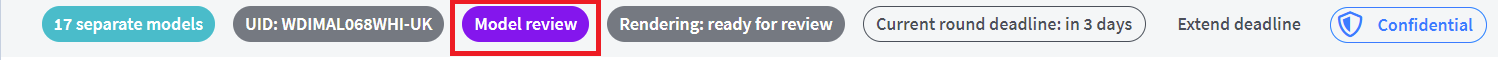

IN QA
You have successfully submitted your model to our Quality Assurance (QA) flow. Our team checks if your model is good enough in this flow, comparing it to the provided reference files and all other model-related details. After our QA team reviews your model, the system usually sends your work to Customer QA under the same status.

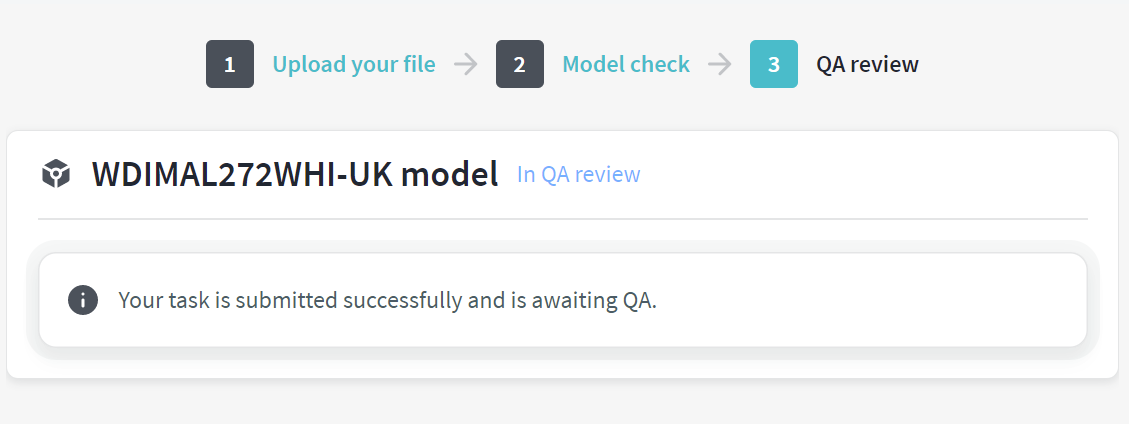
ADJUSTMENTS NEEDED
This status appears when the automatic errors checking process finds technical errors (in MODEL UPLOADED status), OR our internal QA marked at least one modeling issue on your submitted model file (IN QA status). In this case, you need to make model adjustments and upload your model file again.

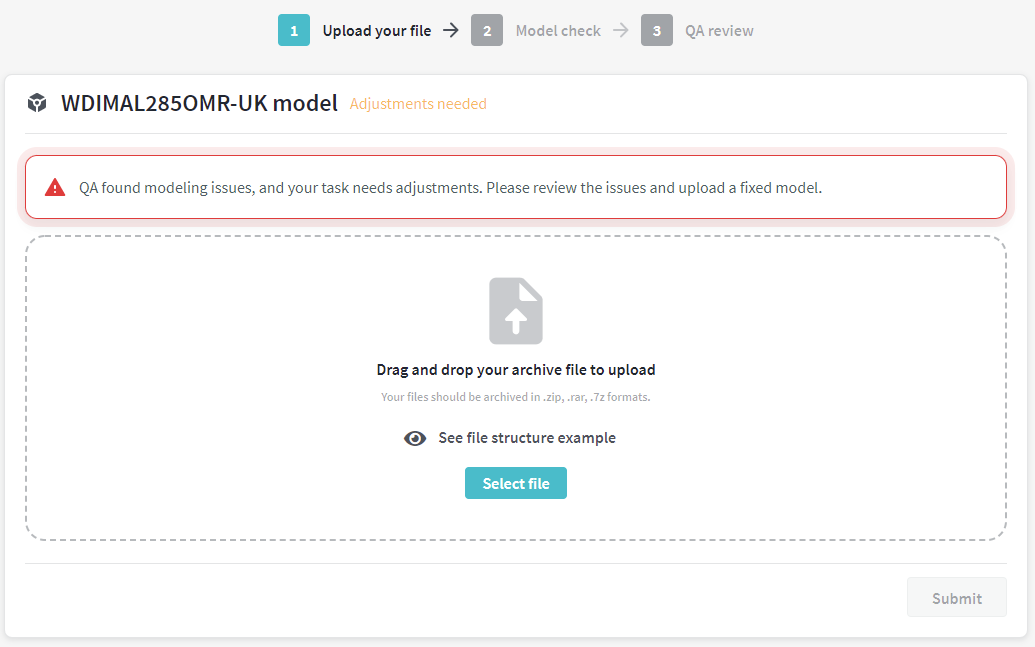
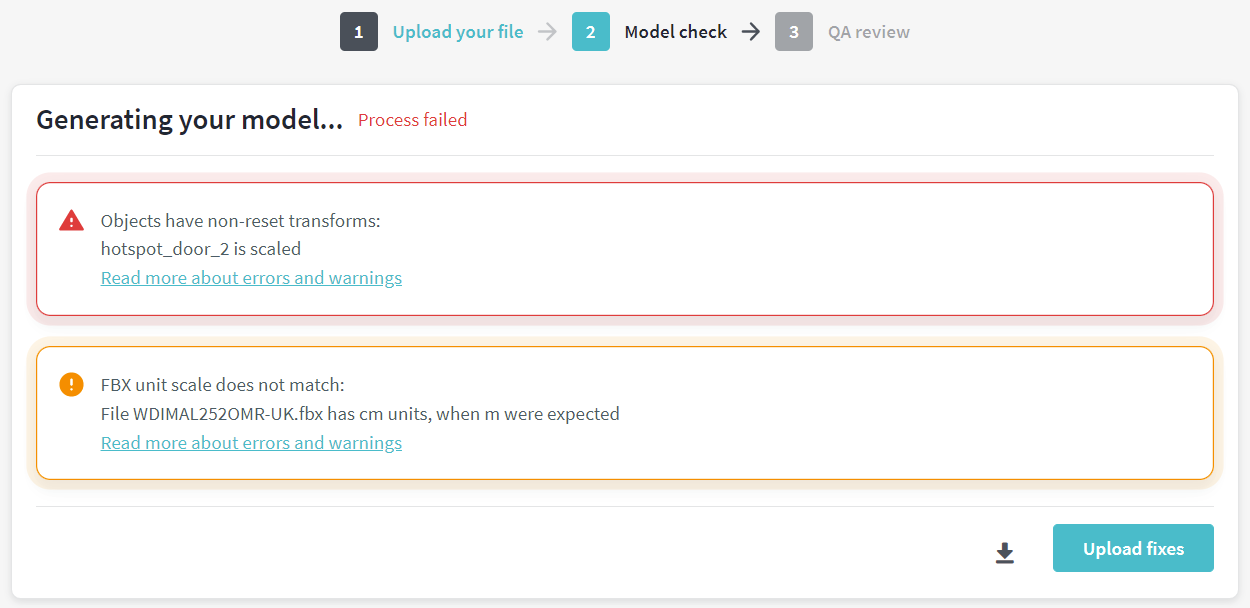
FINISHED
Your modeling request is finished, and a payment order is created. After the task is finished, you can check the payment status in the Closed tasks list or on the Modeling request page.