To better understand how we are performing at our end we ask you to leave feedback about our and your work after you successfully complete a modeling request (MR). We will use the results to improve our processes and improve MR content.
We ask our designers to leave feedback after any single modeling task, or a parent task, after the group tasks are finished.
Where to look?
The system asks to leave feedback when you finish any single modeling request or a parent task from the group. You can find the feedback form about a modeling request in a few places:
- In the modeling request page:
- In the “Closed tasks” list:
The feedback form
We ask you to fill out these questions:
- Overall experience evaluation (1-5 stars) - how happy are you with the overall modeling experience of this particular task;
- QA help experience evaluation (1-5 stars) - evaluation of our 3D QA help;
- Time spent on modeling this task (HH:mm) - how much working hours you spent on making the model. We will only use this data to help define modeling requests better.
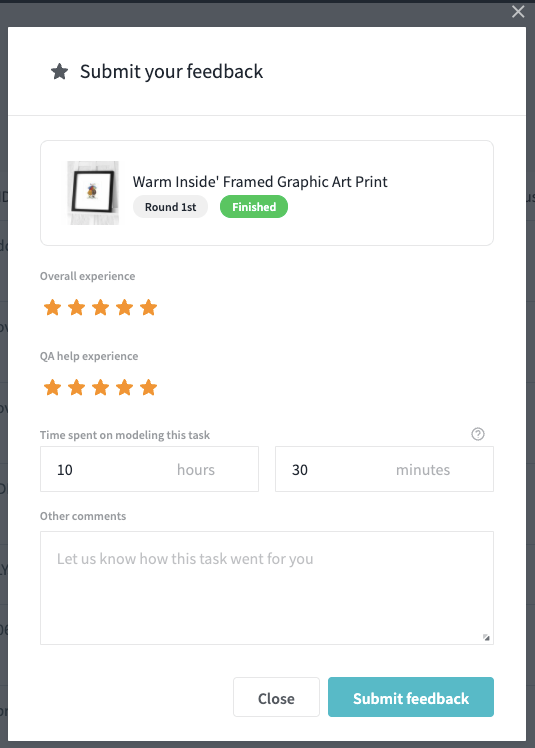
After feedback is left, you will get a confirmation window and will be able to see the status that feedback is submitted or not:
Please NOTE:
- You can leave feedback for 14 days period after a task is completed.
- The system does not ask to leave feedback on child tasks in the modeling group
- The system does not ask to leave feedback on canceled, failed, archived modeling tasks.