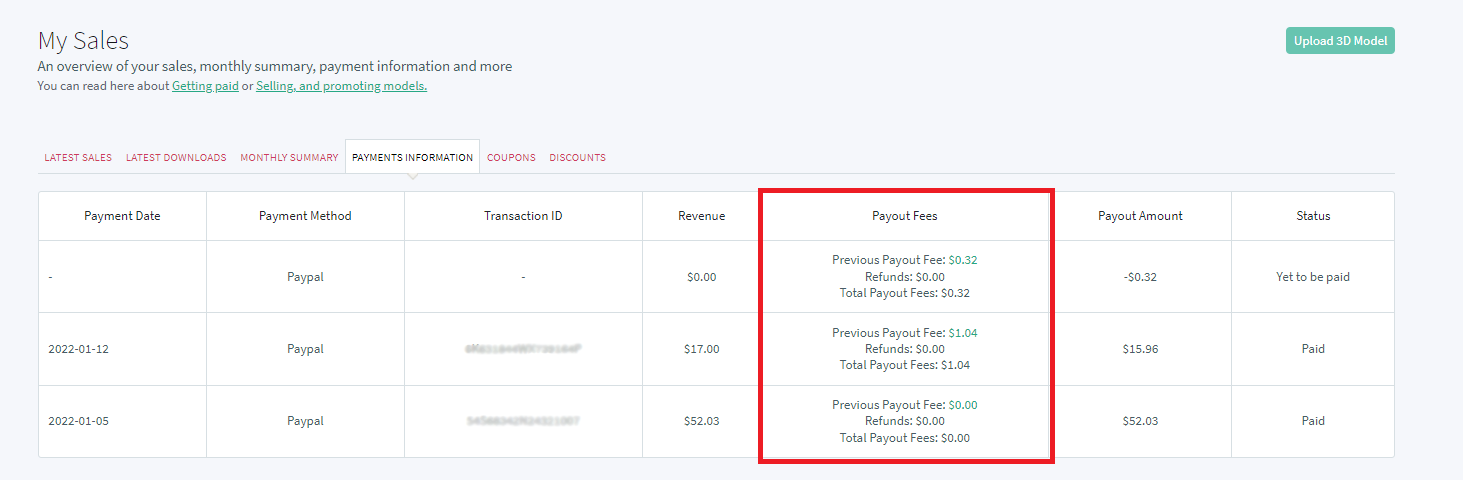In the Dashboard page, click on "More details" in "Earnings and tasks" section:
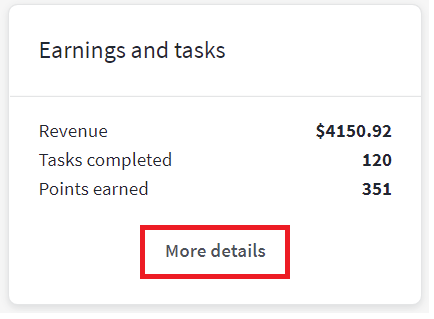
You will see "Payments" button, if you click on it, it will take you to "My Sales" page:
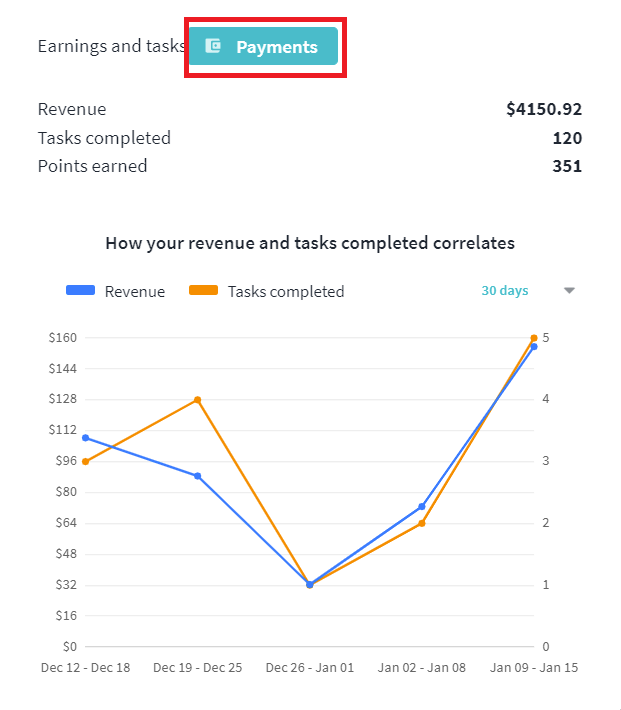
Alternatively, you can click on "Payments" when you click the user icon:

It will also take you to "My Sales" page. In the "Latest sales" tab you can see your finished tasks, the most recent ones will show up at the top:

In "Monthly summary" tab you can see your total revenue and tasks finished, broken down per month:
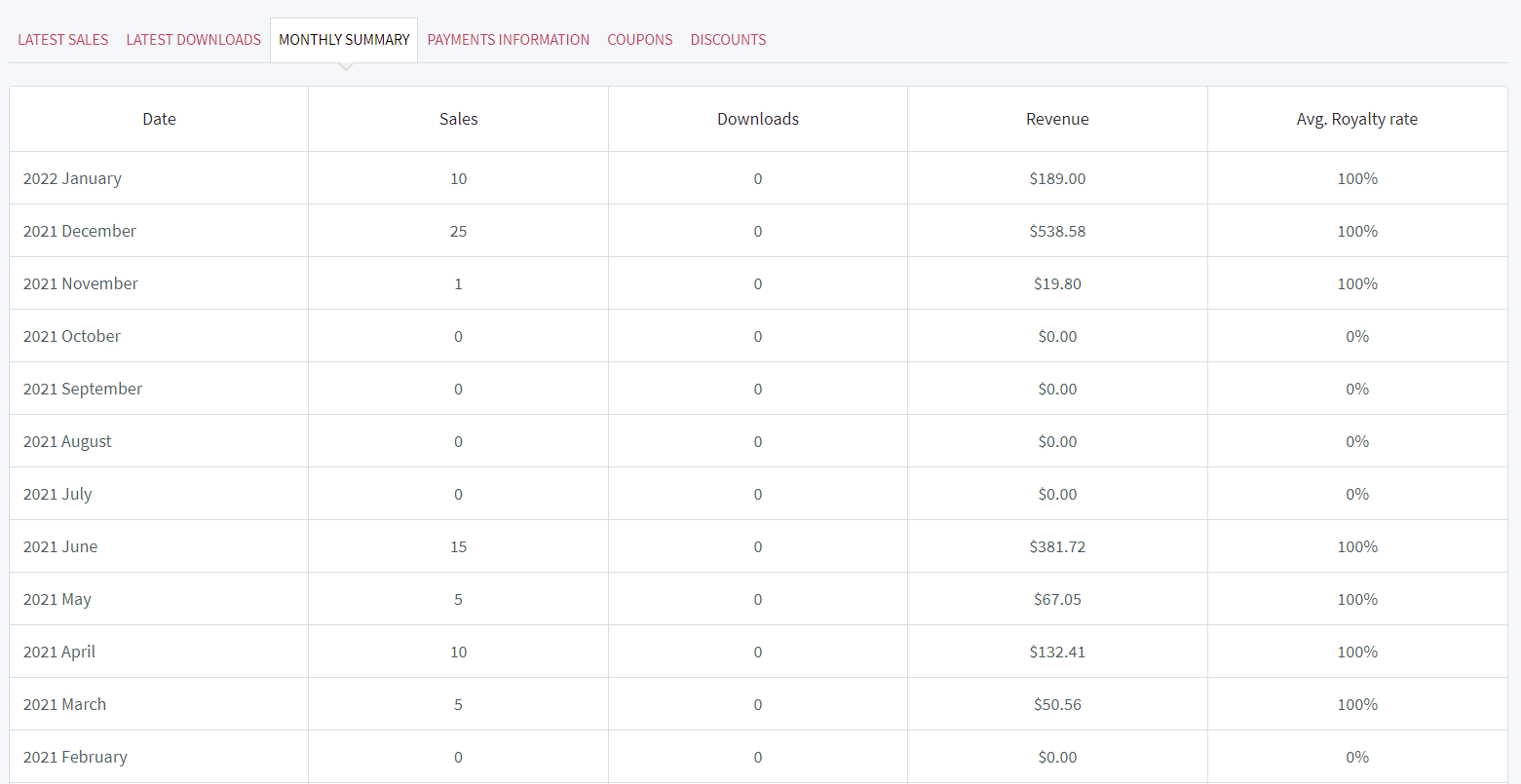
In "Payments Information" you can find information about transactions, like payment method, transaction ID, the date when the payment was done, transaction fees, ect.:
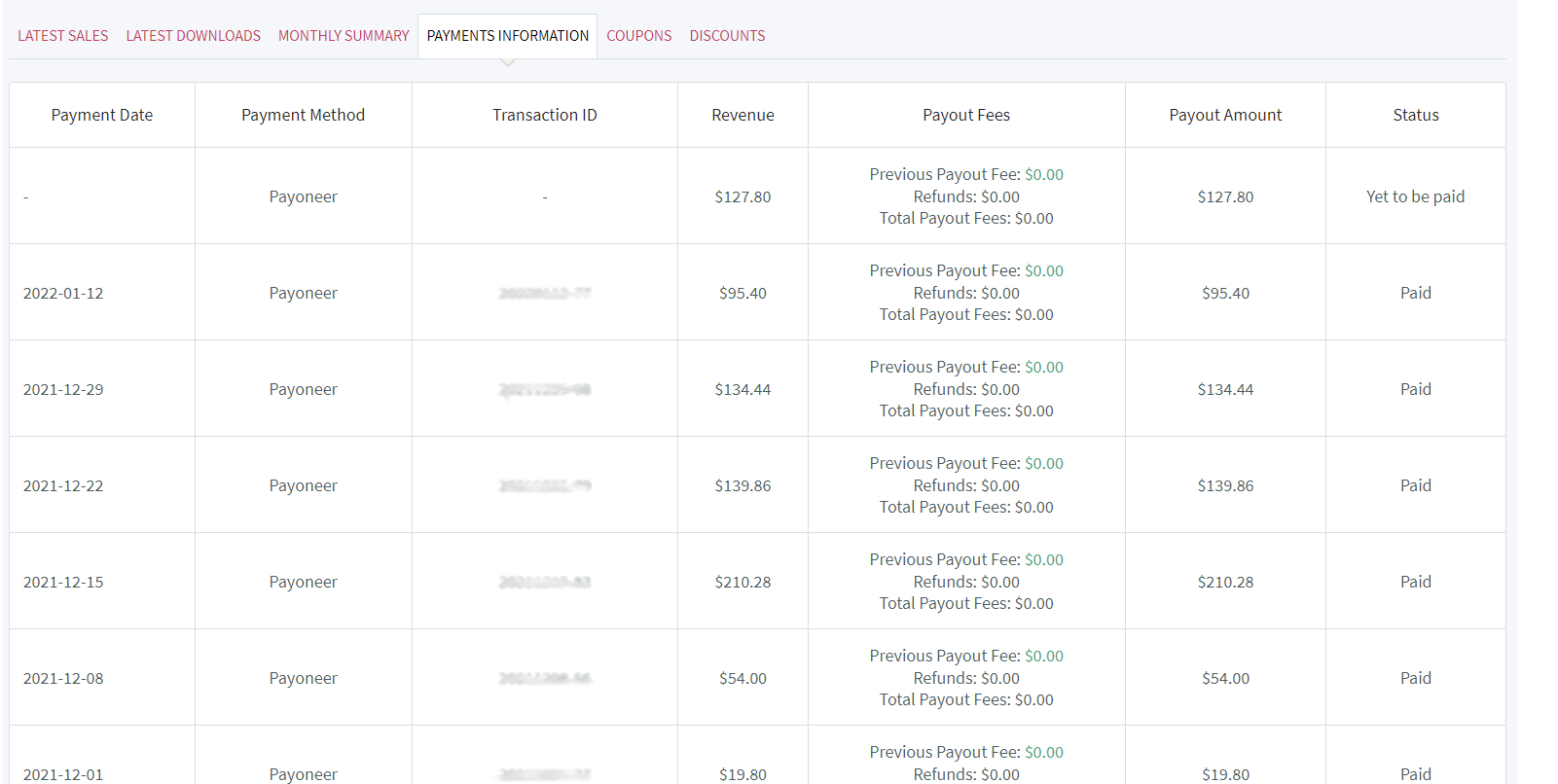
Please note that the modelling request price that is displayed in Wildcat is the price before the transaction fee is subtracted. You will find the actual payment that you will receive after the transaction fee in the "Payments Information" tab: