Open the Publisher in your navigation bar or press the button that says Upload 3D model at the top of your dashboard:
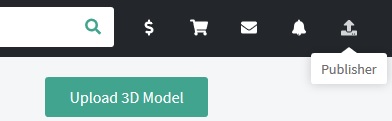
CGTrader supports most known 3D formats (around 100), so you should have no problem with uploading various file formats, however if you are using a file format which is not available, please contact CGTrader Support.
STEP 1: Files & Previews
Drag & Drop or click Browse to upload your files to the model publisher. At least one file format and one preview image of the product has to be uploaded.
- Uploaded file formats will be automatically identified and specified in the Software field. If the format was not identified, please choose it from the list manually.
- You can arrange the Preview image order by dragging images to the preferred position (the first image will be the thumbnail of the model)
- Please archive model textures into a RAR or ZIP file before upload.
STEP 2: Details
Following are the fields you must fill in before publishing the model:
- Product title
The title is the most important information for all search engines to find your model. Use 4-6 words that are relevant, specific and clearly represent your model.
Add a few relevant and specific words that target your model (e.g. traditional, Chinese), include category words which will generalize it (e.g. fantasy dragon). Also add certain characteristics which clearly distinguish it from the group it belongs to (e.g. purple). Try to think how well the title characterizes your model to a customer who might be looking for something like it.
- Category
Choose the category which best fits your product. If it is difficult to put the product under a specific category, try to think of a category where customers are most likely to look for such products.
- Description
Products with a description length of 50-100 words have, on average, 3 times more sales than models without a description. Write an accurate description with relevant technical information about the model and the scene to drive more traffic and customers from Google. Products with short descriptions get significantly less page views and sales. Detailed descriptions increase buyers' confidence and make them more likely to purchase your model. Browse through other models in the marketplace to get ideas for good descriptions.
List any scripts or plugins you used to create the model in the description to avoid confusion and customer complaints.
Note that single line breaks (pressing the 'Enter/Return' button once) do not appear in the description. There are two ways to work around this issue:
1) Click 'Enter' twice to start a new paragraph
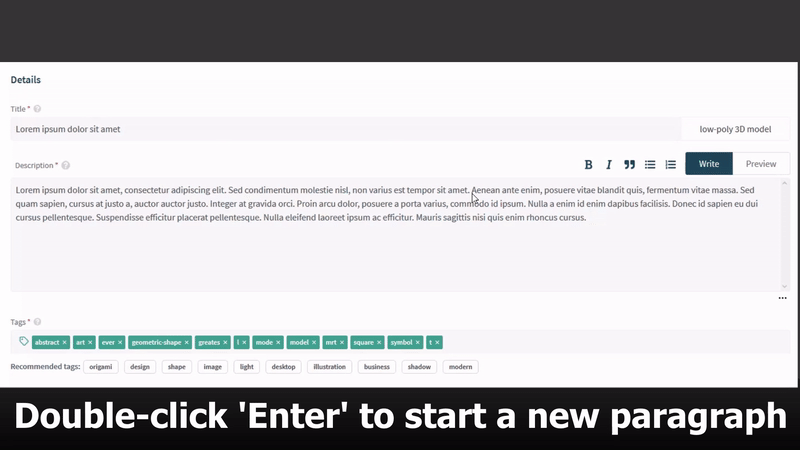
2) Use markdown bullet points to create a list
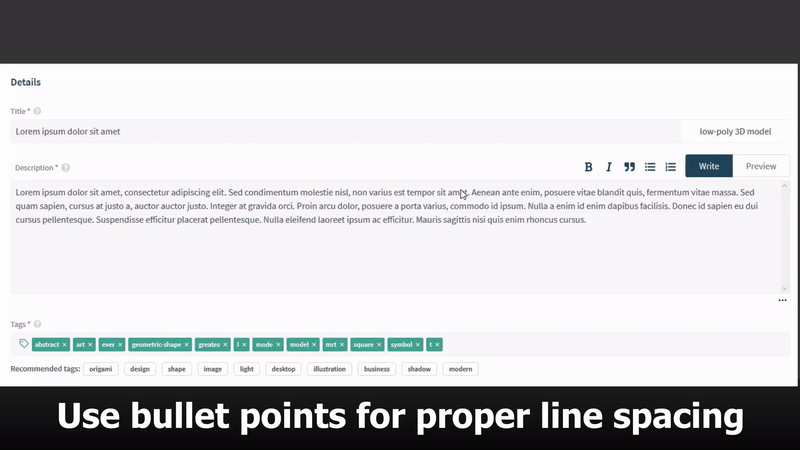
- Tags (at least 5)
Tags help customers discover your products. We highly recommend to add at least 10-15 tags that best define your product. Products with 20 tags have, on average, 2 times more sales than those with only 5 tags.
A good combination of tags are: specific words that target your model, broad words which generalize it and show its qualities or characteristics (like color, material, condition, etc). However, avoid adding unrelated tags that have little to do with the product. Use tag suggestions to add more related tags.
- Price
Choose this option if you would like to sell or share the source files of the 3D model. Note that people will be able to purchase and download the 3D source files for the price that you specify.
- Units (3D print models only)
Since not all 3D file formats contain information about measurement units, it is necessary to state them here. Choose the measurement units which represent your 3D object dimensions.
If the model contains nudity, violence or sexual content, please tick the following box:
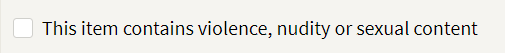
Once you are done with entering all the information about your product – hit the Publish button.
IMPORTANT NOTE: You can only upload the model which is 100% made by you or you own full rights to it. If you upload a model which does not belong to you or it contains any material (objects in the scene, for example) that does not belong to you, it will be considered a copyright law infringement. Please note, that often 3D models found online for free are actually stolen and reselling such a model or using it in your own model will result in copyright infringement and breach of our Terms and Conditions.