To make your search more effective, you can apply several filters:
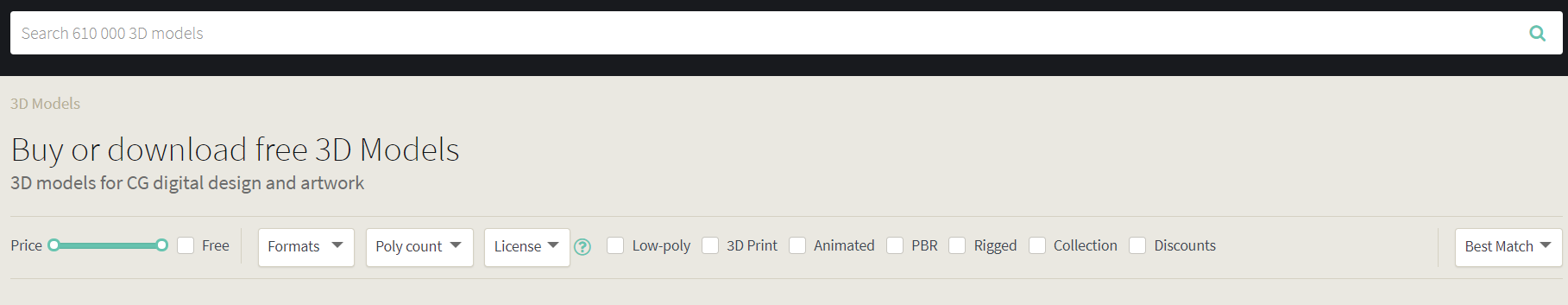
You can use the filters to:
- set a preferred price range or display free 3D models,
- choose a file format, poly count and license,
- choose low-poly, 3D print, animated, PBR and/or rigged models as well as collections and products with discounts,
- display search results according to your preferences – Best Match, Top Selling, Trending, Newest or Oldest, Lower or Higher price.
Try combining these filters (for example, choose the preferred format and check-boxes for models you need) to get the best possible search results.